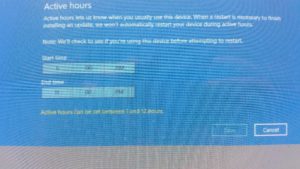Yesterday the United States Senate voted to let Internet service providers (ISP’s) sell your usage data to any and all advertisers. So if you wonder why when you go to a “questionable” website and then start seeing ads for the same kind of thing shortly after your visit, you will now know why.
But this goes deeper. What if your into off road motorcycles and visit lots of websites about the sport. Would your health and auto insurance shoot up because now anybody can buy a look at your interests and see your into “risky” activities?
Since this is now legal your only defense would be to hide your browser activities. Look for my post about VPN’s if you wish to protect yourself.