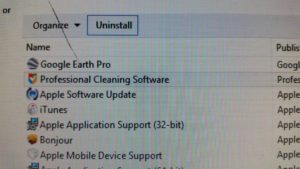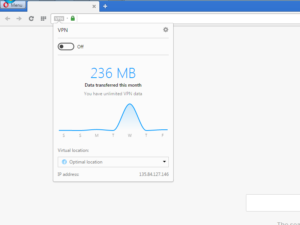It seems that on a number of fronts the new administration wishes to let companies use your data to make a bigger profit, while trashing any last remnant of privacy for their clients.
If old privacy rules are allowed to be weakened or removed altogether you can expect the these thing to occur in quick order…
1. Selling your data to marketers. After all they would love to know all your kinks so they can insert adds for your fav bull whip. 🙂
2. Hijacking your searches. Why should you get to choose where your information comes from?
3. Snooping through your traffic and inserting ads. What, you don’t want somebody looking at what your doing?
4. Pre-installing software on your phone and recording every URL you visit. It’s not like the police, NAS or CIA have ever used any of this information before against anybody, right?
You only get tot keep the rights you stand up for and protect. So it’s up to you if you will keep the freedom you expect on the Internet or let others take it from you.